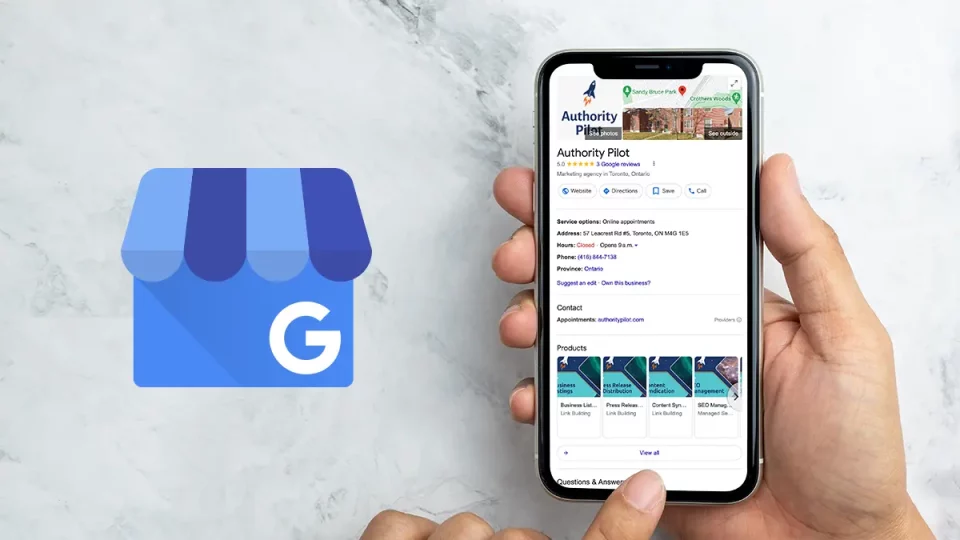
Struggling to improve your website’s visibility and search engine rankings? The solution might be simpler than you think. Adding backlinks on Google Business Profile is a powerful way to benefit your local SEO results.
In this article, we’ll guide you through practical strategies to leverage your Google Business Profile for backlink building, enhancing your local SEO, and boosting your online presence with easy-to-implement tips.
What is a Google Business Profile
A Google Business Profile is a free and user-friendly tool provided by Google, designed to help businesses manage their online presence across Google, including Search and Maps. By verifying and editing your business information, you can help customers find you and tell them the story of your business. It’s an important tool for local SEO and digital marketing, allowing businesses to connect directly with their customers.
Benefits:
- Boosts Local SEO: Improves local search engine rankings, driving more traffic to your website.
- Enhanced Visibility: Appears in local search results and on Google Maps, making it easier for customers to find your business.
- Direct Customer Engagement: Enables direct interaction with customers through reviews, questions, and messaging.
- Insightful Analytics: Provides valuable insights into how customers search for your business and where they come from.
- Free Marketing Tool: A cost-effective way to market your business online.
- Control over Business Information: Allows you to manage and update your business details, ensuring accurate and reliable information for customers.
- Facilitates Customer Reviews and Feedback: Encourages and showcases customer reviews, enhancing your business’s credibility and trustworthiness.
Importance of Backlinks on Google for Local SEO
Backlinks on Google are one of the easiest and most effective ways to influence local SEO ranking factors. They increase website traffic and improve search rankings. They’re like votes of confidence from other websites, signalling to search engines that your content is valuable, credible, and useful. The more high-quality backlinks you have, the higher your website ranks in search engine results pages (SERPs), driving more traffic and potentially more business.
However, it’s not just about quantity; the quality of backlinks matters significantly. That’s where your Google Business Profile kicks in, providing a platform to multiply valuable links in an authentic and effective manner.
Backlink Methods for Google Business Profile (GBP)
1. GBP Website Link
The most obvious backlink is … though often overlooked in that context, is the one directing visitors from your Google Business Profile (GBP) to your website. This happens when they click on the website icon in your GBP. This essential link forms a crucial connection between your website and GBP, ensuring your eligibility for ranking in local organic search results. It’s a fundamental yet significant link that plays a key role in your online visibility.
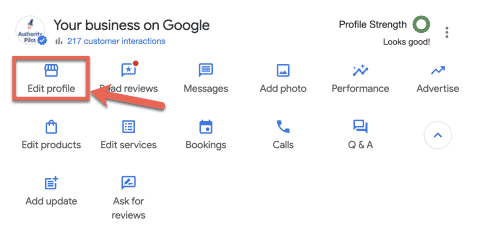
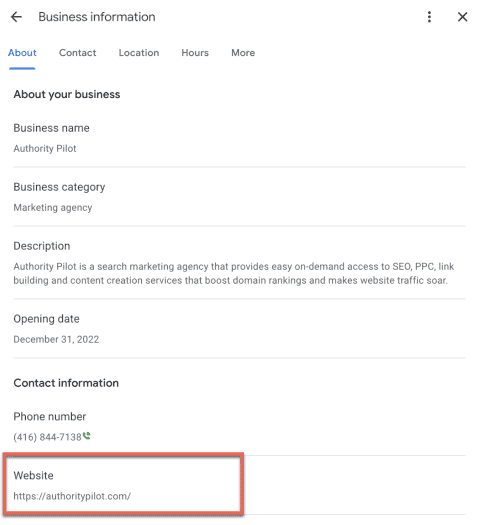
2. GBP Products
Another effective way to utilize your Google Business Profile (GBP) is by showcasing your products or services directly on it. This involves adding your offerings to GBP: just create a new product entry, complete all the necessary fields, select a suitable call-to-action (CTA), and link it to the relevant page on your website. If your business is service-oriented, don’t hold back from leveraging this feature to highlight your services. This approach not only promotes your offerings but also directs potential customers straight to your website.
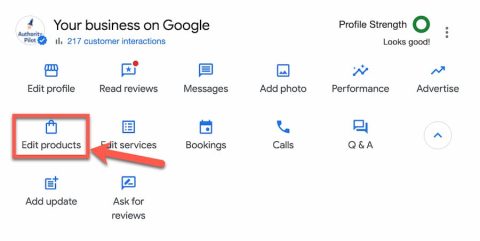
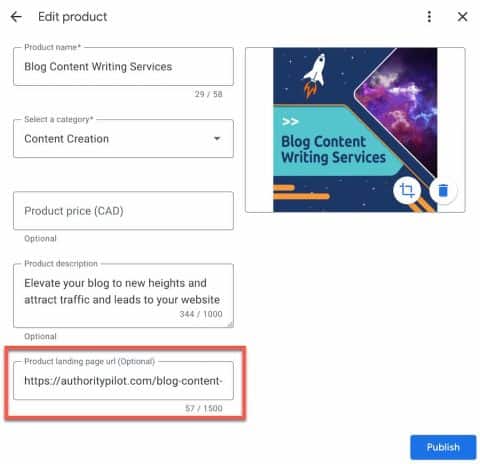
3. GBP Updates
Google Business Profile posts offer an excellent opportunity to connect with your audience and steadily build backlinks from your GBP. When it comes to incorporating links into these posts, one straightforward method is simply copying and pasting the URL directly into the body of the post. This approach seamlessly integrates your desired link, making it accessible for your audience.
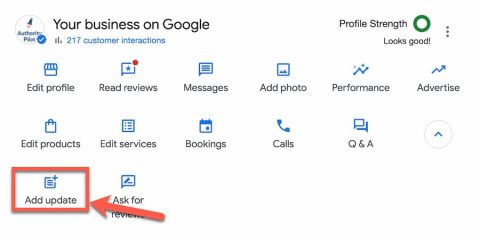
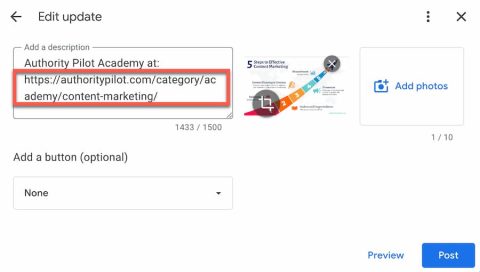
Alternatively, you can enhance your post by adding a call-to-action (CTA) at the end of the editor. Here, you’ll paste the URL into the designated URL field, effectively guiding your audience to take the desired action and visit the linked page. This method not only provides a clear direction for readers but also adds a professional touch to your post.
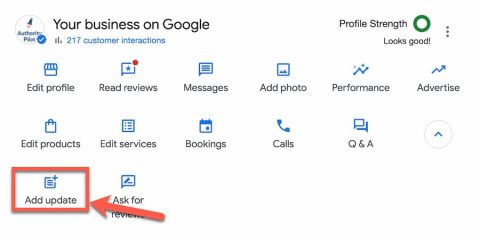
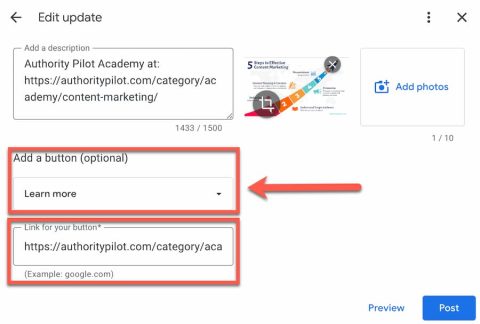
4. GBP Booking URL
In many Google Business Profile dashboards, there’s an option to include a booking URL on your profile. This link, once added, becomes publicly accessible on your GBP, guiding customers to set up an appointment or contact you. It’s crucial to select the appropriate URL that directs customers to the right service. This URL should be dedicated solely for appointments or contact purposes, ensuring clarity and effectiveness in customer interactions.
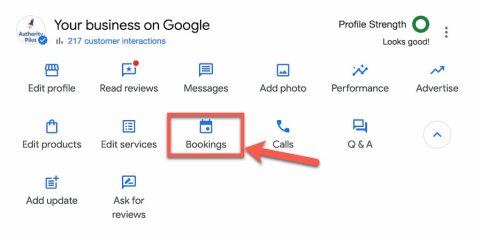
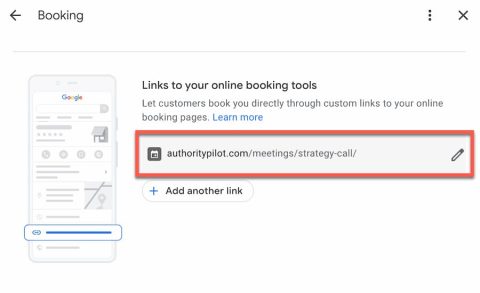
Leveraging Local SEO Strategies with Google Business Profile
The Role of Local SEO
Local SEO is about optimizing your online presence to attract more business from relevant local searches. This is particularly important for brick-and-mortar businesses or services that operate in specific geographic areas. Google Business Profile is a cornerstone of local SEO, helping you appear in local search results and Google Maps.
Integrating Keywords into Your Profile
To make the most of local SEO, integrate keywords relevant to your local audience into your Google Business Profile. Think about what your local customers would search for and use those terms in your business description and posts. This practice will improve your visibility in local search results, attracting more visitors to your profile and subsequently to your website.
The Power of Reviews and Testimonials
Encouraging Customer Reviews
Positive reviews are not just good for business; they’re also excellent for SEO. Encourage your satisfied customers to leave reviews on your Google Business Profile. Respond to these reviews to show your engagement and appreciation. These reviews add to your profile’s content, increasing its chances of being linked back to.
Responding to Reviews
Actively responding to reviews, both positive and negative, shows that you value customer feedback and are engaged with your audience. This interaction not only builds trust with your customers but also enhances the content of your profile, making it more link-worthy.
Monitoring and Analyzing Your Backlink Profile
Tools for Backlink Analysis
Regularly monitoring your backlinks is crucial to understand their impact and manage your profile’s health. Use tools like Google Search Console or Semrush’s free Backlink Analytics and other SEO tools to track the backlinks to your website. This data helps you understand which strategies are working and where there is room for improvement.
Regular Review and Adjustment
SEO is not a set-and-forget strategy. It requires constant monitoring and adjustment, so regularly review your backlinks on Google Business Profile. Update your profile with fresh content, respond to reviews, and stay engaged with your audience. This dynamic approach ensures that your profile remains relevant and continues to attract high-quality backlinks.
Measuring the Impact of Your Efforts
Tracking Traffic and Rankings
Keep track of the traffic coming to your website and your rankings in search results. Use analytics tools to measure the impact of your backlinks on Google. Look for increases in website visits, higher rankings for your targeted keywords, and more engagement on your Google Business Profile.
Analyzing SEO Performance
Analyzing your SEO performance gives you insights into what’s working and what needs improvement. Regular analysis helps you refine your strategies, ensuring that your efforts are always aligned with the best SEO practices and yield the best results.
Conclusion
Building backlinks on Google Business Profile is a continuous journey. It requires persistence, creativity, and engagement with your audience. Stay updated with SEO trends, continuously optimize your profile, and keep creating content that resonates with your audience. This approach will ensure that your backlink building efforts are successful, driving more traffic to your website and enhancing your online presence.